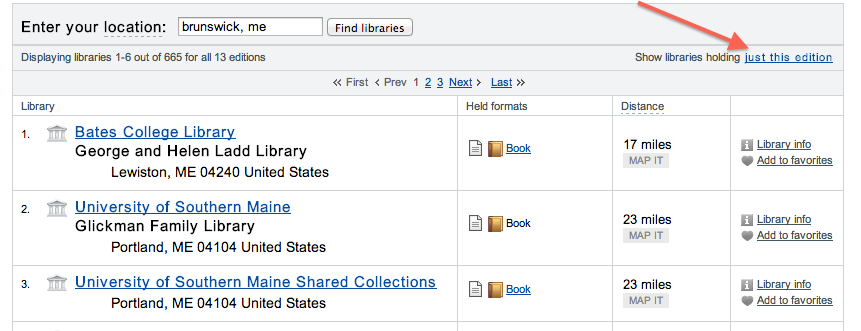Monograph retention statements are entered in the Sierra item record, and also the OCLC Local Holdings Record. Series retention statements may be in either the item or checkin record, depending on the type of series and local practices. Series also have an OCLC Local Holdings record that reflects the extent of the commitment in the 583 subfield 3 and 866 fields.
Marc fields (561, 583, 852) in Item or checkin records and LHRs:
These fields are added to Sierra item or checking records, in y tagged fields
- Structure of Local Holdings information, fields and examples (583, 561, 852, 866)
- Applying Commit To Retain (CTR) Statements (includes screenshots)
- Batchloading Retention Commitments to OCLC
- Creating Local Holding Records in OCLC for the Maine Shared Collections Collaborative
- Retention Statements Per Founding MSCC Institution (actual fields added)
LHRs will be added to OCLC via a BatchLoad service, which was established summer 2013. See a Sample Spreadsheet, which includes batch load order numbers.
Display of Retention Commitments to Public:
Catalog – Monographs:
- Partner libraries are using the opac message field to denote a retention commitment.
-
- CBB example (‘w’ tagged field in item records – public message)
- URSUS example (opac message field and javascript to make link)
Most partners have opted to make the MSCC a link to the MSCC page.
Catalog – Series:
URSUS example – after bib info (webpub.def and javascript – see explanation)
MaineCat
- FirstSearch
- Search by title, then choose the “Libraries” icon. See screenshots below:
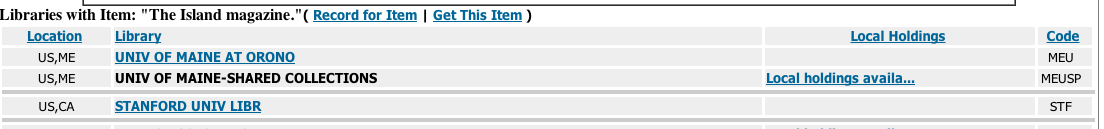
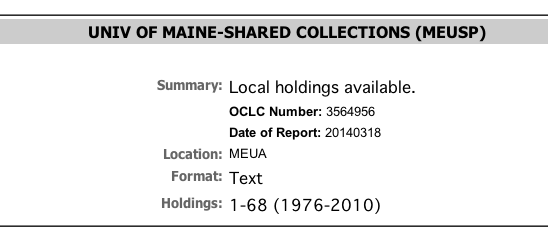
WorldCat
Shared Print Symbol holdings display in public searches, and LHRs have been attached. See sample record. Note that be default, searches have frbr on. This may result in holdings being displayed for editions which are not actually held. To limit the holdings display to single editions, use the “just this edition” link.
Searching for Commitments
- MaineCat
- MaineCat will contain title level information on which partner holds a retention copy.
- OCLC Connexion
- LHRs in OCLC will provide more detailed information, including expiration date of the retention commitment. Here’s an example of how to retrieve all titles under retention for the University of Maine: li:meusp (this will result in too many to display error, but does give you the total number. It can be combined with other searches to identify material, e.g. “li:meusp and su:maine and yr:2000”.
- There is also a new index for the the 583 subfield f – it is “l8″ (that’s a lower case L”). This would be a good index to use if you wanted to determine of an items was under retention at a partner library. E.g.
- l8:Maine and no:13506959
- Note that as of March 2014 the l8 index does not work properly with combined phrase searches, .e.g. “l8:Maine SC and su:maine”. OCLC is working on this.
Removing Commitments
Commitments can only be reversed if the meet the criteria outlined in the Policy on Retention Commitment Changes.
To remove a commitment on an item that has been approved for removal, delete the 583 from the item record, and also remove the holdings associated with both the “regular” symbol and the shared print symbol for the item. Basically you have to do the process twice, logging in to OCLC with both the “regular” OCLC account to remove the holdings and then the same process for the Shared Print credentials to remove the holdings associated with the shared print symbol.
The following is guidance from the University of Maine for removing commitments in OCLC:
…if you have not already done so, remove the MSCC fields from the item record in question; those fields are: 561, 583, 852. Also, change the OPACMSG in the fixed field to “-“ (or other as needed).
External Resources / Reference Materials
- OCLC Print Archives Disclosure Pilot Final Report (583 recommendation)
- OCLC Shared Print Management (metadata guidelines)
- OCLC Find Local Holdings Records
- ALCTS Virtual Preconference “Shared Collection Management: Bibliographic Aspects” Session Recording | Presentation Slides
- LC definition: Marc Holdings 583 Action Note